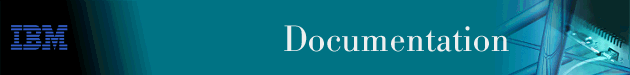
This chapter describes how to configure specific Multilink PPP interfaces in a device. It includes:
To access the MP config> prompt:
| Note: | You are now configuring the Multilink PPP interface and not the PPP dial circuit that is part of the MP bundle. |
Table 67 lists the commands available at the MP config>
prompt.
Table 67. MP Configuration Commands
| Command | Function |
|---|---|
| ? (Help) | Displays all the commands available for this command level or lists the options for specific commands (if available). See "Getting Help". |
| Disable | Disables interleaving and the negotiation of bandwidth on demand. |
| Enable | Enables interleaving and the negotiation of bandwidth on demand. |
| Encapsulator | Places you in the PPP config> prompt so you can change the data-link protocol configuration. |
| List | Displays the MP interface configuration parameters. |
| Set | Configures MP interface for inbound or outbound traffic. Also allows you to set the idle timeout and other MP and BAP parameters. |
| Exit | Returns you to the previous command level. See "Exiting a Lower Level Environment". |
Use the disable command to disable the negotiation of bandwidth-on-demand (BOD) and to disable interleaving. Disabling BOD prevents the link from allocating additional bandwidth when necessary. Disabling interleaving disables the integrated service that allows multiple classes of data to be interleaved during transmission.
Syntax:
Use the enable command to enable the negotiation of BOD and to enable interleaving. Enabling BOD allows the link to allocate additional bandwidth when necessary. Enabling interleaving allows multiple classes of data to be interleaved during transmission.
Syntax:
MP config: 8>enable interleaving Interleaving Enabled. New MaxFrag = 200, new MinFrag = 128 NOTE: Interleavable traffic will not be compressed and/or encrypted even if these functions are enabled for this interface!!!!
Use the encapsulator command to access the PPP link-layer configuration for the Multilink PPP interface.
Syntax:
encapsulator Point-to-Point user configuration PPP config>
Use the list command to display the current MP configuration.
Syntax:
list Idle timer = 0 (fixed circuit) Outbound calls = allowed Dialout MP Link net = 7 Max fragment size = 750 Min fragment size = 375 Maximum number of active links = 2 Links associated with this MP bundle: net number 7 net number 8 Interleaving =Disabled BAP enabled Add bandwidth percentage = 90 Drop bandwidth percentage = 70 Bandwidth test interval (sec) = 15
A setting of 0 indicates a fixed circuit. A nonzero setting configures a dial-on-demand MP circuit that will be brought down when the circuit is idle for the specified number of seconds The circuit is reactivated when network traffic resumes.
Use the set command to configure:
Syntax:
Example:
set bod parameters Add bandwidth % [90]? 80 Drop bandwidth % [70]? 50 Bandwidth test interval (sec) [15]? 25
Valid Values: 1 to 99
Default Value: 90
Valid values: 1 to 99
Default value: 70
Valid Values: 10 to 200 seconds
Default Value: 15
Valid values: inbound, outbound, or both
Default value: inbound
| Note: | If you specify outbound or both, the software will request the net number of the dedicated MP link that will place the first call. |
Example:
set calls outbound Dialout MP link net for this MP net []? 4
Valid Values: 0 to 65535
Default Value: 0
Example:
set mp parameters Max frag size [750]? 675 Min frag size [375]? 300 Max number of active links [2]? 4
Valid Values: 100 to 3 000
Default Value: 750
Valid Values: 100 to 3 000
Default Value: 375
Valid Values: 1 to 64
Default Value: 2
To determine the status of all the MP interfaces in your device, use the configuration command in talk 5 (see "Configuration").
To access the MP monitoring commands:
Table 68 shows the monitoring commands available for an MP
interface.
Table 68. MP Monitoring Commands
| Command | Function |
|---|---|
| ? (Help) | Displays all the commands available for this command level or lists the options for specific commands (if available). See "Getting Help". |
| List | Displays BAP, BACP, BOD, and MP statistics, errors, and other information. |
| Exit | Returns you to the previous command level. See "Exiting a Lower Level Environment". |
Use the list command to display information about the MP interface including bandwidth allocation statistics.
Syntax:
| Note: | The examples that follow assume that the MP interface on this device is net number 6. |
Example:
PPP 6> list bacp BACP Statistic In Out ------------- -- --- Packets: 6 8 Octets: 60 80 Rejects: 0 -
Example:
PPP 6> list bap BAP Statistic In Out ------------- -- --- Packets: 3 3 Octets: 22 37 Call Requests: 1 0 Call Response(ACK): 0 1 Call Resp(NK & FLLNK): 0 0 Call Response(Rej): 0 0 Callback Requests: 0 0 Callback Response(ACK): 0 0 Cllbck Resp(NK & FLLNK): 0 0 Callback Response(Rej): 0 0 Drop Requests: 0 1 Drop Response(ACK): 1 0 Drop Resp(NK & FLLNK): 0 0 Drop Response(Rej): 0 0 Call Status(Success): 1 0 Call Status(Fail): 0 0
There are four different responses to a peer's request: ACK, NAK, FULL-NAK, and REJECT.
PPP 6> list control bacp BACP State: Open BACP Option Local Remote ---------- ----- ------ Magic Number: FFFFFFFF 1 Favorite Peer: NO YES
Valid BAP states are:
Configured bandwidth-on-demand parameters include add percentage, drop percentage, maximum number of active links in the MP bundle, and the bandwidth polling interval.
A BAP request to add a link to the bundle will be initiated if both the following conditions are met:
A BAP request to drop a link from the MP will be initiated if both the following conditions are met:
Bandwidth can be polled only when BAP is in the ready state. The information listed from the previous poll will give you an idea of the bandwidth utilization across the MP bundle.
These two sets of information are displayed when a drop can be initiated:
To prevent thrashing, the second set of information is used when determining whether to drop a link.
Example:
PPP 11>list control bod
BOD : Disabled
BAP : Disabled
Bandwidth test interval (sec): 15
Add bandwidth percentage: 90
Drop percentage (links-1): 70
Max # active links in MP bundle: 2
Time since last Bandwidth check (sec): 19
Currently:
# active links in MP bundle: 0
Total MP bandwidth (Bytes/sec): 0
Last Bandwidth Check:
# active links in MP bundle: 0
Avg Inbound bandwidth util (%): 0
Avg Outbound bandwidth util (%): 0
If a packet is dropped at the network layer, it can be either an M, Timeout, or Q depth packet. These counters are incremented appropriately when a packet is dropped.
PPP 1> list control mp
Current # active links in MP bundle: 2
Max # active links in MP bundle: 2
Total MP bandwidth (Bytes/sec): 512000
Dropped Frags (lost packets): 0
Dropped Frags (timeout or receive overflow): 0
Dropped Frags (sequence not expected): 0
Interleaving: Disabled
PPP 1>
PPP 6> list mp MP Statistic In Out ------------ -- --- Bytes (Compressed): 61230 60259 Interleaved packet count: NA 0 has been added.